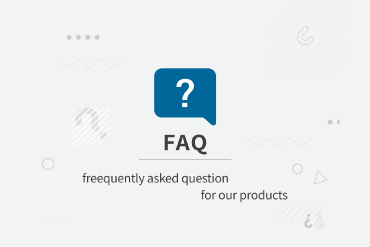Is there a difference between individual and corporate membership while signing up?
Yes, there is. If you sign up under corporate, you cannot use the same ID to upload a resume.
Can I change my email ID after membership registration?
Yes, it is possible. Login to your account go to MY Page > Contact Information > Account Email Address > Change.
How can I retrieve a password if I forgot?
Click ‘Forgot Password’ on the login page and follow the instructions.
What are the different types of recruitment products?
Products include hot jobs, standard jobs, talent search, etc., More information on the worknplay product guide page.
What is the difference between hot jobs and standard jobs?
Standard jobs are only exposed on the job listings
In addition to job listings, hot jobs are exposed to other specific areas maximizing all promotional aspects.
Can I purchase job posting and talent search products at the same time?
Yes. You can purchase standard jobs, hot jobs, and talent search at the same time.
Where can I check details for applications or purchased products?
You can check the details on My Page > My Purchase.
Can I purchase more than 5 standard jobs?
1. You can purchase as many as you want by selecting 5 standard pads.
2. After purchase, the credit will be deducted according to the order of your purchase. Check your usage on My Page > My Purchase.
3. There is no limit or expiration of purchased products.
Can I buy hot jobs products for only 7 days?
The minimum number of days for a hot job product is 7 days. If you if add a date you can buy products for the registered days.
I want to cancel a product I purchased. How do I go about it?
You cannot personally cancel or modify purchased products. Please send an email to theworknplay@gmail.com with your changes.
Can I change a product I purchased with another option?
You cannot personally cancel or modify purchased products. Please send an email to theworknplay@gmail.com with your changes.
How soon can I register for job openings or search for a resume after purchasing products?
You can register or search for resumes immediately after purchase.
What is the recruitment announcement process?
Membership registration > product selection & purchase > register job opening (only after corporate registration) > confirm job announcement on the job listing > applicant listed by application order.
How many occupations can you choose when registering for a job announcement.
You can only choose one occupation. If you purchase the standard job package, you can register for more announcements at a discounted price.
What is the main function of (my page) in the navigation menu?
Functions:
- Dashboard function
- Registration and modification of corporate information
- Registration, modification, and deletion of job postings
- Purchased products details (package/purchased dates/usage)
- Applicant management and resume storage
- Message management etc.
How can I extend a job posting after the deadline passed?
It is impossible to extend a job posting by adding dates. You have to purchase a product again and repost the announcement.
How can I modify an already registered job posting?
After login, go to My Page > Work > Manage Jobs. Click ‘Edit’ on the Action button. After editing, click publish.
How do I repost an already posted job opening?
1. Additional credit is required to repost a job opening.
2. After login, go to My Page > Work > Manage Jobs. Confirm all the registered job postings, click ‘Repost’ on the Action button. If all the information is the same, click publish.
I want to receive applicants directly through the company homepage/website.
While registering for a job posting, choose ‘Via external website’ on the ‘how to receive applications’ tab.
Redirect the user to the following URL ‘input the company’s URL.’
I would like to delete a job posting due to recruitment completion
After login, go to My Page > Work > Manage Jobs. Confirm all the registered job postings. Choose the posting and click delete on the Action button.
Please note that all applicants that applied to that job are also deleted.
How can I check on the applicants?
1. Go to My Page> Applicants
2. If the contact info is disclosed, the applicant can send resumes directly to the registered email.
3. If the contact info is private, applicants can contact you via messages.
The contact information on the online resume is private.
If the contact information is private, you have to message the applicant and ask them to Disclose their contact info.
While using the talent search package, can I see the contact information of resumes stored in my folder after the application period is over?
You cannot access the contact information after the talent search package expires. You have to purchase another package. However, you can store the resumes you need by printing them while It’s possible.
I want to see the resumes available on the talent information menu. How can I go about it?
You have to purchase the talent search product to see resumes. Talent search products can only be used for employment purposes such as company marketing or sales.
How many resumes can I search for?
There is no limit to resume searches while subscribed to the talent search product.
What is the difference between general registration and corporate branding information?
General registration briefly explains about your company while corporate branding maximizes all Recruitment aspects like support for more job seekers, detailed information about the Company etc. for more details go to Corporate branding.
Can I change the registered information to corporate branding?
Yes, it is possible. You can register or modify corporate branding anytime.
What is WorknPlay Match-Up service and how is it different from headhunting?
WorknPlay Match-Up service is almost similar to headhunting. For more information or in need of the service please send an email to theworknplay@gmail.com.
What is the ‘pre-interview’ item on the job posting registration menu?
Pre-interview is a system created for online applicants to answer a few short questions while applying for the job. This makes it easy to distinguish applicants and reduces reckless applications.
Can you register the job openings instead?
If you are unfamiliar with the internet system, please send an email to theworknplay@gmail.com with the information you wish to register. We can post it for free. However, you have correctly provide all the company and job posting information.